
PREVENTIVE MAINTENANCE ($399)
Overview:
PM stands for Preventive Maintenance. This section of the program is where you will enter routines you wish to do on a periodic basis. This could be on a time schedule such as weeks, months or years …. or, could be based on hours, miles or cycles.
PM Routines also called SOP (Standard Operating Procedures) add to the lifespan and productivity of assets and equipment thereby saving you money
Work, Reporting and History:
PM reporting – Each KMaint application allows you to preview or print out every piece of equipment that is due, overdue, or urgent for preventive maintenance, on a date or in a date range. Commonly software for work reporting, logs, and history used reports at the click of your mouse.
PM Custom Reporting – Custom report builder allows you to design reports based on criteria you choose. Simple and easy to use.
Health Safety and Sanitation scheduling and tracking are now a must due to the recent COVID-19 situation. Reporting and documentation are critical for this critical set of tasks.
Reporting for Joint Commission and ISO Compliance – Simple comprehensive reports to quickly and efficiently get the data you need. KeepTraK understands the needs of JACHO compliance software. We have simple quick to produce reports listing what you have, what is done and when, as well as completion history reports to show compliance for Hospital and Care Facility Joint Commission Preventive Maintenance.
Other Agency reports – KeepTrak software produces reports that are required by many other agencies. AIB (American Institute of Bakeries maintenance software) OSHA maintenance software, Water treatment Plant maintenance software. etc all have needs which are filled by the reporting capabilities of our software.
PM History – Report showing PM completion history who did, when, parts used, notes etc.
Safety Procedures – You can write Lock-out/Tag-out or safety procedures to meet OSHA or ISO requirements. Lock-out Tag-out information is printed on PM work requests. Write these procedures once and copy to the PM info section of all related PM records.
Main Screen
The main screen drives all the functionality of Preventive Maintenance. The time spent setting up your Catalog will start to save you time while entering PM data.
KeepTrak has developed the new user interface after getting input from hundreds of users as to what they would like to see and have the program be able to do.
The main menu for PMs is a “view only” form all data entry is done by selecting the appropriate buttons at the top of the form. You can also scroll throught the PMs by using the navigation buttons on the bottom of the form.
The main viewing screen of PMs is separated into 6 main areas for ease of use:
1. The Catalog Site area tells what to work on
2. The Status and Frequency of the PM when to do
3. Assignment Info who needs to do
4. PM Info general info about the task
5. PM Action what needs to be done
6. Assorted info: when last done, when next due etc.
Click to watch video tutorials on preventive maintenance software.
Preventive Maintenance main screen:
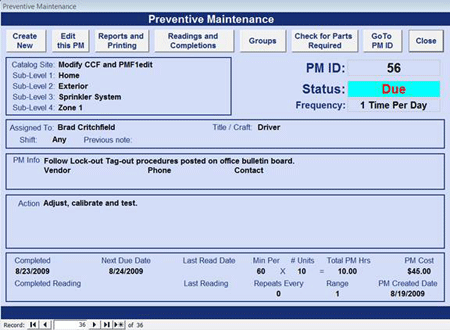
Custom Report Builder screenshot:
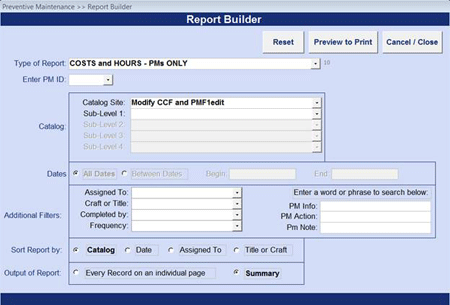
Sample Report:
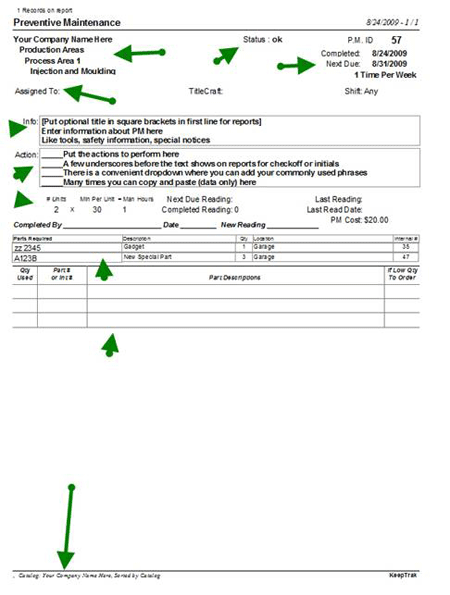
KeepTraK Preventive Maintenance Report Printout Sample
Sample Report Catalog Listing with Associated PM:
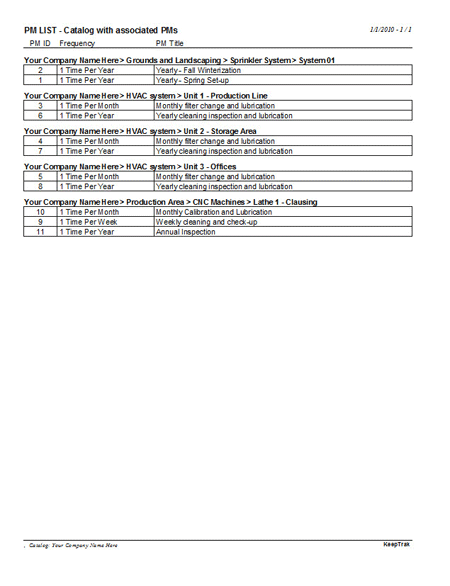
KeepTrak Catalog with PMs
Sample Report Cost and Hours:
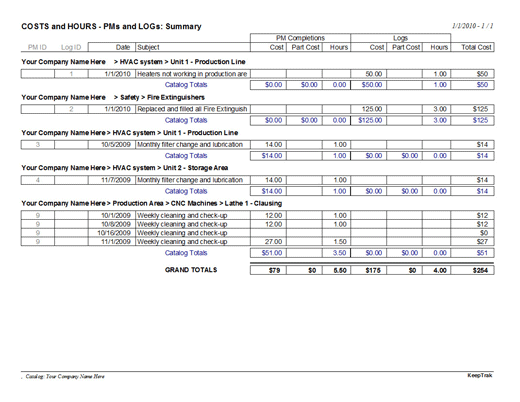
KeepTrak Cost and Hours
Sample Report Completion History:
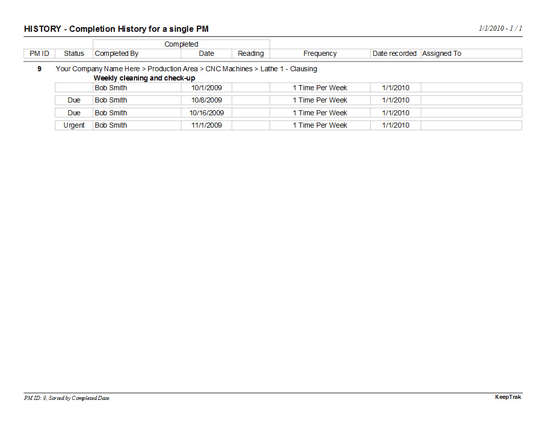
KeepTrak PM Completion History