
EXECUTIVE SUMMARY / CALENDAR VIEW (FREE)
Overview:
We built the software you wanted!
At KeepTraK Corporation, we always listen to our customers. We had recently been hearing requests for a way to oversee all of the main information about your facilities and equipment maintenance in one easy to view location. So now, KeepTrak has added a free Executive Summary (Calendar View) to the program.
The new Executive Summary Dashboard allows you to view your scheduled maintenance timeline in a handy calendar format. In one centralized location, view past work that hasn’t been completed, current work to do, and future work that will be due. You can also view Maintenance Requests and Logs in the same easy to view format!
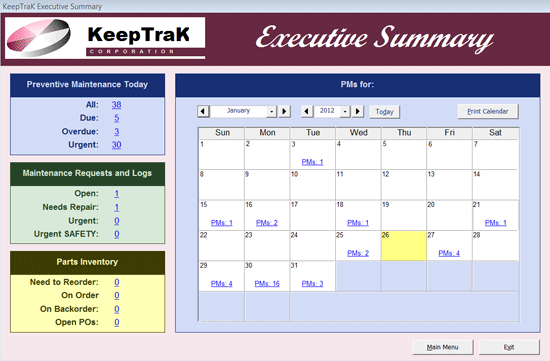
Calendar view of Preventive Maintenance:
- Move about the calendar to find the months preventive maintenance and logs that either are, or, will be due on that date.
- If there is a number in the date that shows you how many PMs or Logs are due on that date
- Click on the number to view a summary report of those PMs or Logs!
PM Overview (Preventive Maintenance):
- See how many “PMs” are currently in need of attention
- Also broken down by status.
- Click on the number to view a summary report of those PMs.
Logs Overview (Maintenance Requests and Logs):
- See how many “Logs” are currently in need of attention – maintenance requests and logs
- Also broke down by status, also, separately list “Safety” and Urgent “Safety”.
- Click on the number to view a summary report of those Logs.
Parts Inventory Overview:
- See how many “Parts” are currently in need of ordering.
- Parts on order
- Parts on Backorder
- Number of Purchase Orders that are open.
Click to watch video tutorials on preventive maintenance software.